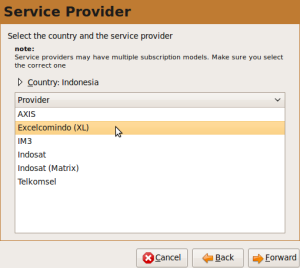Muncul error message ketika akan memanggil guest OS setelah meng-upgrade VirtualBox 2.2.2 ke 2.2.4 di Ubuntu 8.10:
Kernel driver not installed (rc=-1908)
The VirtualBox Linux kernel driver (vboxdrv) is either not loaded or there is a permission problem with /dev/vboxdrv. Re-setup the kernel module by executing
‘/etc/init.d/vboxdrv setup’
as root. Users of Ubuntu, Fedora or Mandriva should install the DKMS package first. This package keeps track of Linux kernel changes and recompiles the vboxdrv kernel module if necessary.
Langkah pertama ikuti petunjuk untuk install paket DKMS terlebih dulu. Tapi ternyata paket tersebut telah ada di sistem:
bayu@speedo:~$ sudo apt-get install dkms
[sudo] password for bayu:
Reading package lists… Done
Building dependency tree
Reading state information… Done
dkms is already the newest version.
dkms set to manually installed.
The following packages were automatically installed and are no longer required:
lp-solve
Use ‘apt-get autoremove’ to remove them.
0 upgraded, 0 newly installed, 0 to remove and 0 not upgraded.
OK, berarti langsung ikuti perintah jalankan /etc/init.d/vboxdrv setup:
bayu@speedo:~$ sudo /etc/init.d/vboxdrv setup
* Stopping VirtualBox kernel module * done.
* Recompiling VirtualBox kernel module * done.
* Starting VirtualBox kernel module * done.
Panggil lagi guest OS dan voila…!!! Lantjar Djaja….!!! 🙂 ~ Alhamdulillah.